- webapp / test03 / ajax1.jsp 생성
- ajax1.jsp
자바스크립트 객체 {} 사용
<%@ page language="java" contentType="text/html; charset=UTF-8"
pageEncoding="UTF-8"%>
<!DOCTYPE html>
<html>
<head>
<meta charset="UTF-8">
<title>Insert title here</title>
</head>
<body>
<p>hello?</p>
<p>안녕?</p>
</body>
<script>
let person1 = {
age : "10",
name : "홍길동",
greeting : function hello() {
alert('헤이');
}
};
console.log(person1.name);
console.log(person1['age']);
person1.hello();
</script>
</html>
객체 안에 함수를 부를때 person1.hello() 요청하면 찾을수 없고
person1.greeting() 프로퍼티로 요청해야 됨
- person1.hello()로 요청시
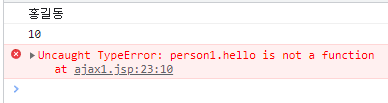
- person1.greeting()로 요청시
함수가 실행된다.
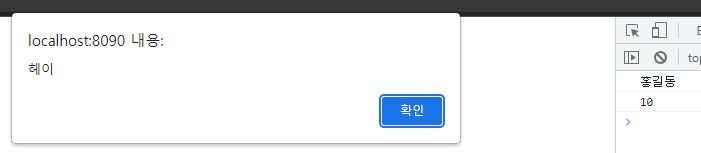
위에 개념 실습 끝나면 제이쿼리 링크를 준비한다
- pom.xml
<dependencies>
<dependency>
<groupId>com.oracle.database.jdbc</groupId>
<artifactId>ojdbc6</artifactId>
<version>11.2.0.4</version>
</dependency>
<dependency>
<groupId>org.apache.tomcat</groupId>
<artifactId>tomcat-dbcp</artifactId>
<version>10.1.2</version>
</dependency>
<dependency>
<groupId>org.projectlombok</groupId>
<artifactId>lombok</artifactId>
<version>1.18.24</version>
<scope>provided</scope>
</dependency>
</dependencies>
- 아이디 중복 검사
- webapp / test03 / ajax1.jsp 생성
- ajax1.jsp
<%@ page language="java" contentType="text/html; charset=UTF-8"
pageEncoding="UTF-8"%>
<!DOCTYPE html>
<html>
<head>
<meta charset="UTF-8">
<title>Insert title here</title>
<script src="https://cdnjs.cloudflare.com/ajax/libs/jquery/3.6.1/jquery.min.js"></script>
</head>
<body>
<button>전송</button>
<p>hello?</p>
<p>안녕?</p>
<div class="message"></div>
</body>
<script>
$(function() {
$('button').on('click', function() {
$.ajax({
type : 'get', // 전송방식
dataType : 'text', // 데이터 타입
url : '/pro16_/ajaxtest1', // 전송url
data : { userName : '홍길동' },
success : function(result) { // 요청 및 응답 성공
$('.message').append(result + "<br>")
},
error : function() { // 요청 및 응답 실패
alert('실패')
},
complete : function() {
alert('정확히 입력 해주세요');
}
}); // ajax end
}); // on end
}); // document ready end
</script>
</html>
- sec01.ex01 패키지 AjaxTest1 서블릿 생성
- AjaxTest1
package sec01.ex01;
import java.io.IOException;
import java.io.PrintWriter;
import javax.servlet.ServletException;
import javax.servlet.annotation.WebServlet;
import javax.servlet.http.HttpServlet;
import javax.servlet.http.HttpServletRequest;
import javax.servlet.http.HttpServletResponse;
@WebServlet("/ajaxtest1")
public class AjaxTest1 extends HttpServlet {
public AjaxTest1() {
super();
}
protected void doGet(HttpServletRequest request, HttpServletResponse response) throws ServletException, IOException {
System.out.println("doGet실행");
doHandle(request, response);
}
protected void doPost(HttpServletRequest request, HttpServletResponse response) throws ServletException, IOException {
System.out.println("doPost실행");
doHandle(request, response);
}
private void doHandle(HttpServletRequest request, HttpServletResponse response) throws ServletException, IOException {
response.setContentType("text/html; charset=utf-8");
PrintWriter out = response.getWriter();
String userName = request.getParameter("userName");
System.out.println("이름 : " + userName);
out.print("하이 " + userName);
}
}
- sec02.ex01 패키지 MemberDao 클래스 생성
- MemberDao
package sec02.ex01;
import java.sql.Connection;
import java.sql.PreparedStatement;
import java.sql.ResultSet;
import javax.naming.Context;
import javax.naming.InitialContext;
import javax.naming.NamingException;
import javax.sql.DataSource;
public class MemberDao {
private DataSource dataSource;
public MemberDao() {
try {
Context ctx = new InitialContext();
Context ctxEnv = (Context) ctx.lookup("java:/comp/env");
dataSource = (DataSource) ctxEnv.lookup("jdbc/oracle");
} catch (NamingException e) {
e.printStackTrace();
}
}
public boolean overlapedId(String id) {
boolean result = false;
String query = "SELECT DECODE(COUNT(*),1,'TRUE','FALSE') AS result FROM t_member WHERE id=?";
try (
Connection conn = dataSource.getConnection();
PreparedStatement pstmt = conn.prepareStatement(query);
){
pstmt.setString(1, id);
try(ResultSet rs = pstmt.executeQuery();) {
if(rs.next()) {
result = Boolean.parseBoolean(rs.getString("result"));
}
}
} catch (Exception e) {
e.printStackTrace();
}
return result;
}
}
- webapp / test03 / ajax2.jsp 생성
- ajax2.jsp
<%@ page language="java" contentType="text/html; charset=UTF-8"
pageEncoding="UTF-8"%>
<!DOCTYPE html>
<html>
<head>
<meta charset="UTF-8">
<title>아이디 중복 체크</title>
<script src="https://cdnjs.cloudflare.com/ajax/libs/jquery/3.6.1/jquery.min.js"></script>
</head>
<body>
<form action="test.jsp">
아이디 : <input type="text" class="userId" name="id">
<button type="button" class="idCheck">아이디 중복체크</button>
<div class="message"></div><br>
이메일 : <input type="text" class="email">
<button type="button" class="join" >회원가입</button>
</form>
</body>
<script>
$(function() {
let idChecked = false;
$('.idCheck').on('click', function() {
let userId = $('.userId').val();
$.ajax({
type : 'post',
url : '/pro16_/member',
data : { 'userId' : userId },
success : function(result) {
console.log(result);
if(result.isAvailable) {
$('.message').html("사용 가능한 ID입니다")
idChecked = true;
} else {
$('.message').html("중복된 ID입니다")
idChecked = false;
}
},
error : function() {
alert('에러')
}
}); // ajax end
}); // on end
$('.join').on('click', function() {
if(idChecked) {
$('form').submit();
} else {
alert('아이디 중복 체크 하세요')
}
});
}); // document ready end
</script>
</html>
- sec02.ex01 패키지 MemberServlet 서블릿생성
- MemberServlet
package sec02.ex01;
import java.io.IOException;
import java.io.PrintWriter;
import javax.servlet.ServletException;
import javax.servlet.annotation.WebServlet;
import javax.servlet.http.HttpServlet;
import javax.servlet.http.HttpServletRequest;
import javax.servlet.http.HttpServletResponse;
import org.json.simple.JSONObject;
@WebServlet("/member")
public class MemberServlet extends HttpServlet {
protected void doGet(HttpServletRequest request, HttpServletResponse response) throws ServletException, IOException {
doHandle(request, response);
}
protected void doPost(HttpServletRequest request, HttpServletResponse response) throws ServletException, IOException {
doHandle(request, response);
}
private void doHandle(HttpServletRequest request, HttpServletResponse response) throws ServletException, IOException {
request.setCharacterEncoding("utf-8");
response.setContentType("application/json; charset=utf-8");
PrintWriter out = response.getWriter();
String userId = request.getParameter("userId");
MemberDao dao = new MemberDao();
JSONObject idCheck = new JSONObject();
boolean result = dao.overlapedId(userId);
if(result) { // 중복된 아이디
idCheck.put("isAvailable", false);
out.print(idCheck);
} else { // 사용 가능한 아이디
idCheck.put("isAvailable", true);
out.print(idCheck);
}
}
}
- 실행
중복일 경우
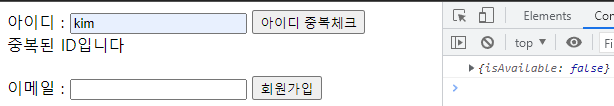
중복이 아닐 경우
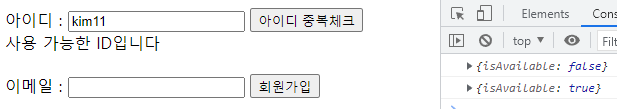
- json 연습
- webapp / test04 / json1.jsp 생성
- json1.jsp
<%@ page language="java" contentType="text/html; charset=UTF-8"
pageEncoding="UTF-8"%>
<!DOCTYPE html>
<html>
<head>
<meta charset="UTF-8">
<title>Insert title here</title>
<script src="https://cdnjs.cloudflare.com/ajax/libs/jquery/3.6.1/jquery.min.js"></script>
</head>
<body>
<button id="checkJson">출력</button>
<div class="output"></div>
</body>
<script>
$(function() {
$('#checkJson').on('click', function(){
let jsonStr = '{ "name" : ["홍길동", "이순신", "임꺽정"] }'; // 문자열
let jsonInfo = JSON.parse(jsonStr); // 문자열을 자바스크립트 객체로 변환
console.log(jsonInfo); // 결과 확인
console.log(jsonInfo.name); // name속성에 해당하는 배열
console.log(jsonInfo.name[0]); // 홍길동
console.log(jsonInfo.name[1]); // 이순신
console.log(jsonInfo.name[2]); // 임꺽정
let output = "회원이름<br>";
output += "==================================<br>";
for(let n of jsonInfo.name) {
output += n + "<br>";
}
$('.output').html(output);
}); // on end
}); // end
</script>
</html>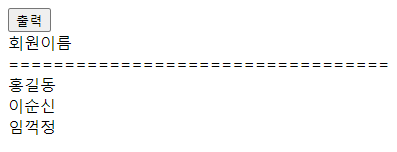
- json2.jsp
<%@ page language="java" contentType="text/html; charset=UTF-8"
pageEncoding="UTF-8"%>
<!DOCTYPE html>
<html>
<head>
<meta charset="UTF-8">
<title>Insert title here</title>
<script src="https://cdnjs.cloudflare.com/ajax/libs/jquery/3.6.1/jquery.min.js"></script>
</head>
<body>
<button id="checkJson">출력</button>
<div class="output"></div>
</body>
<script>
$(function() {
$('#checkJson').on('click', function(){
let jsonStr = '{ "age":[22,33,44], "name":["홍길동","이순신","임꺽정"] }';
let jsonInfo = JSON.parse(jsonStr);
let output = "회원나이<br>";
output += "==============================<br>";
for(let age of jsonInfo.age) {
output += age + "<br>";
}
$('.output').html(output);
}); // on end
}); // end
</script>
</html>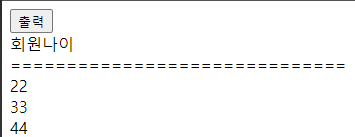
- json3.jsp
<%@ page language="java" contentType="text/html; charset=UTF-8"
pageEncoding="UTF-8"%>
<!DOCTYPE html>
<html>
<head>
<meta charset="UTF-8">
<title>Insert title here</title>
<script src="https://cdnjs.cloudflare.com/ajax/libs/jquery/3.6.1/jquery.min.js"></script>
</head>
<body>
<button id="checkJson">출력</button>
<div class="output"></div>
</body>
<script>
$(function() {
$('#checkJson').on('click', function(){
let jsonStr = '{ "name":"박지성", "age":25, "gender":"남자", "nickname":"두개의 심장" }';
let jsonInfo = JSON.parse(jsonStr);
let output = "회원정보<br>";
output += "이름 : " + jsonInfo.name + "<br>";
output += "나이 : " + jsonInfo.age + "<br>";
output += "성별 : " + jsonInfo['gender'] + "<br>";
output += "별명 : " + jsonInfo['nickname'];
$('.output').html(output);
}); // on end
}); // end
</script>
</html>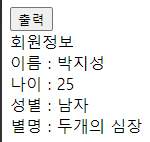
자바스크립트 파일 생성
- json4.js
$(function() {
let name = "홍길동";
let age = 20;
let gender = "남자";
let info = "이름 : " + name + " 나이 : " + age + " 성별 " + gender;
let info2 = `이름 : ${name}, 나이 : ${age}, 성별 : ${gender}`;
console.log(info);
console.log(info2);
$('#checkJson').on('click', function(){
let jsonStr = `{
"members" : [
{ "name":"박지성", "age":"25", "gender":"남자", "nick":"두개의 심장" },
{ "name":"안정환", "age":"27", "gender":"남자", "nick":"테리우스" }
],
"coach" : [
{ "name":"히딩크", "age":"50", "gender":"남자", "nick":"히동구" },
{ "name":"박항서", "age":"41", "gender":"남자", "nick":"베트남국민영웅" }
]
}`;
let jsonInfo = JSON.parse(jsonStr);
let members = "선수 정보<br>";
members += "=========================<br>";
for(let m of jsonInfo.members) {
members += `이름 : ${m.name}, 나이 : ${m.age}, 성별 : ${m.gender}, 별명 : ${m.nick} <br>`;
}
$('.members').html(members);
let coach = "코치 정보<br>";
coach += "=========================<br>";
for(let m of jsonInfo.coach) {
coach += `이름 : ${m.name}, 나이 : ${m.age}, 성별 : ${m.gender}, 별명 : ${m.nick} <br>`;
}
$('.coach').html(coach);
}); // on end
}); // end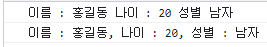
- json4.jsp
<%@ page language="java" contentType="text/html; charset=UTF-8"
pageEncoding="UTF-8"%>
<!DOCTYPE html>
<html>
<head>
<meta charset="UTF-8">
<title>Insert title here</title>
<script src="https://cdnjs.cloudflare.com/ajax/libs/jquery/3.6.1/jquery.min.js"></script>
<script src="json4.js"></script>
</head>
<body>
<button id="checkJson">출력</button>
<div class="members"></div><br>
<div class="coach"></div>
</body>
<script>
</script>
</html>
- json5.jsp
<%@ page language="java" contentType="text/html; charset=UTF-8"
pageEncoding="UTF-8"%>
<!DOCTYPE html>
<html>
<head>
<meta charset="UTF-8">
<title>Insert title here</title>
<script src="https://cdnjs.cloudflare.com/ajax/libs/jquery/3.6.1/jquery.min.js"></script>
</head>
<body>
<button id="checkJson">출력</button>
<div class="output"></div>
</body>
<script>
$(function() {
let _jsonInfo = '{"name":"박지성", "age":25, "gender":"남자", "nick":"두개의 심장"}';
$('#checkJson').on('click', function(){
$.ajax({
type : 'post',
url : '/pro16_/json1',
data : { jsonInfo : _jsonInfo },
success : function(result) {
alert('성공');
console.log(result);
},
error : function() {
alert('에러');
}
}); // ajax end
}); // on end
}); // end
</script>
</html>
- 메이븐 저장소에서 json.simple을 pom.xml에 추가
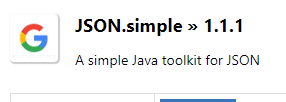
- sec03.ex01 패키지 JsonServlet1서블릿 생성
- JsonServlet1
package sec03.ex01;
import java.io.IOException;
import java.io.PrintWriter;
import javax.servlet.ServletException;
import javax.servlet.annotation.WebServlet;
import javax.servlet.http.HttpServlet;
import javax.servlet.http.HttpServletRequest;
import javax.servlet.http.HttpServletResponse;
import org.json.simple.JSONObject;
import org.json.simple.parser.JSONParser;
import org.json.simple.parser.ParseException;
@WebServlet("/json1")
public class JsonServlet1 extends HttpServlet {
protected void doGet(HttpServletRequest request, HttpServletResponse response) throws ServletException, IOException {
doPost(request, response);
}
protected void doPost(HttpServletRequest request, HttpServletResponse response) throws ServletException, IOException {
request.setCharacterEncoding("utf-8");
response.setContentType("text/html; charset=utf-8");
PrintWriter out = response.getWriter();
String jsonInfo = request.getParameter("jsonInfo");
System.out.println(jsonInfo);
try {
JSONParser jsonParser = new JSONParser();
JSONObject member = (JSONObject) jsonParser.parse(jsonInfo);
System.out.println("이름 : " + member.get("name"));
System.out.println("나이 : " + member.get("age"));
System.out.println("성별 : " + member.get("gender"));
System.out.println("별명 : " + member.get("nick"));
out.print("서블릿 응답 : 성공");
} catch (ParseException e) {
e.printStackTrace();
}
}
}
- JsonServlet2 서블릿 생성
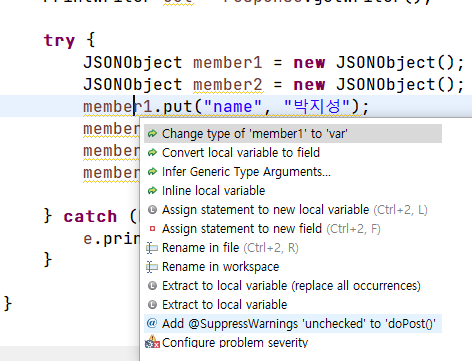
코드에 노란줄이 나오는데 ctrl + 1 눌러서 @ Add @Suppress.... 선택하면 사라짐
JSONObject가 제네릭타입을 지원하지 않기 때문에 나타남
package sec03.ex01;
import java.io.IOException;
import java.io.PrintWriter;
import javax.servlet.ServletException;
import javax.servlet.annotation.WebServlet;
import javax.servlet.http.HttpServlet;
import javax.servlet.http.HttpServletRequest;
import javax.servlet.http.HttpServletResponse;
import org.json.simple.JSONArray;
import org.json.simple.JSONObject;
@WebServlet("/json2")
public class JsonServlet2 extends HttpServlet {
protected void doGet(HttpServletRequest request, HttpServletResponse response) throws ServletException, IOException {
doPost(request, response);
}
@SuppressWarnings("unchecked")
protected void doPost(HttpServletRequest request, HttpServletResponse response) throws ServletException, IOException {
request.setCharacterEncoding("utf-8");
response.setContentType("text/html; charset=utf-8");
PrintWriter out = response.getWriter();
try {
JSONObject member1 = new JSONObject();
JSONObject member2 = new JSONObject();
member1.put("name", "박지성");
member1.put("age", "25");
member1.put("gender", "남자");
member1.put("nick", "두개의 심장");
member2.put("name", "김연아");
member2.put("age", "20");
member2.put("gender", "여자");
member2.put("nick", "피겨여왕");
JSONArray memberArray = new JSONArray();
memberArray.add(member1);
memberArray.add(member2);
JSONObject members = new JSONObject();
members.put("members", memberArray);
} catch (Exception e) {
e.printStackTrace();
}
}
}
- json6.jsp 생성
<%@ page language="java" contentType="text/html; charset=UTF-8"
pageEncoding="UTF-8"%>
<!DOCTYPE html>
<html>
<head>
<meta charset="UTF-8">
<title>Insert title here</title>
<script src="https://cdnjs.cloudflare.com/ajax/libs/jquery/3.6.1/jquery.min.js"></script>
</head>
<body>
<button id="checkJson">출력</button>
<div class="output"></div>
</body>
<script>
$(function() {
$('#checkJson').on('click', function(){
$.ajax({
type : 'post',
url : '/pro16_/json2',
success : function(result) {
let data = JSON.parse(result);
console.log(data);
},
error : function() {
alert('에러');
}
}); // ajax end
}); // on end
}); // end
</script>
</html>
- sec03.ex01 패키지 JsonServlet3서블릿 생성
- JsonServlet3
package sec03.ex01;
import java.io.IOException;
import java.io.PrintWriter;
import javax.servlet.ServletException;
import javax.servlet.annotation.WebServlet;
import javax.servlet.http.HttpServlet;
import javax.servlet.http.HttpServletRequest;
import javax.servlet.http.HttpServletResponse;
import org.json.simple.JSONArray;
import org.json.simple.JSONObject;
@WebServlet("/json3")
public class JsonServlet3 extends HttpServlet {
protected void doGet(HttpServletRequest request, HttpServletResponse response) throws ServletException, IOException {
doPost(request, response);
}
@SuppressWarnings("unchecked")
protected void doPost(HttpServletRequest request, HttpServletResponse response) throws ServletException, IOException {
request.setCharacterEncoding("utf-8");
response.setContentType("application/json; charset=utf-8");
PrintWriter out = response.getWriter();
try {
JSONObject member1 = new JSONObject();
JSONObject member2 = new JSONObject();
member1.put("name", "박지성");
member1.put("age", "25");
member1.put("gender", "남자");
member1.put("nick", "두개의 심장");
member2.put("name", "김연아");
member2.put("age", "20");
member2.put("gender", "여자");
member2.put("nick", "피겨여왕");
JSONArray memberArray = new JSONArray();
memberArray.add(member1);
memberArray.add(member2);
JSONObject members = new JSONObject();
members.put("members", memberArray);
out.print(members);
} catch (Exception e) {
e.printStackTrace();
}
}
}
response.setContentType("application/json; charset=utf-8");
- text/html : 단순 문자열 응답이고
- application/json : json으로 응답
- 여기서부터 AJAX CRUD 시작
- crud 전체 파일트리

- sec04.ex01 패키지 BoardServlet 서블릿, BoardDao, BoardVO 클래스 생성
- BoardVO
package sec04.ex01;
import java.sql.Date;
import lombok.AllArgsConstructor;
import lombok.Builder;
import lombok.Data;
import lombok.NoArgsConstructor;
@Data
@AllArgsConstructor
@NoArgsConstructor
@Builder
public class BoardVO {
private int bno;
private String title;
private String content;
private String writer;
private Date writeDate;
}
- BoardDao
package sec04.ex01;
import java.sql.Connection;
import java.sql.PreparedStatement;
import java.sql.ResultSet;
import java.util.ArrayList;
import java.util.List;
import javax.naming.Context;
import javax.naming.InitialContext;
import javax.naming.NamingException;
import javax.servlet.RequestDispatcher;
import javax.sql.DataSource;
public class BoardDao {
private DataSource dataSource;
private int bno;
public BoardDao() {
try {
Context ctx = new InitialContext();
Context envCtx = (Context) ctx.lookup("java:/comp/env");
dataSource = (DataSource) envCtx.lookup("jdbc/oracle");
} catch (NamingException e) {
e.printStackTrace();
}
}
public List<BoardVO> list() {
List<BoardVO> list = new ArrayList<BoardVO>();
String query = "SELECT * FROM board_t ORDER BY bno DESC";
try (
Connection conn = dataSource.getConnection();
PreparedStatement pstmt = conn.prepareStatement(query);
ResultSet rs = pstmt.executeQuery();
){
while (rs.next()) {
BoardVO vo = BoardVO.builder()
.bno(rs.getInt("bno"))
.title(rs.getString("title"))
.content(rs.getString("content"))
.writer(rs.getString("writer"))
.writeDate(rs.getDate("writeDate")).build();
list.add(vo);
}
} catch (Exception e) {
e.printStackTrace();
}
return list;
}
public BoardVO detail(int bno) {
String query = "SELECT * FROM board_t WHERE bno=?";
BoardVO vo = null;
try (
Connection conn = dataSource.getConnection();
PreparedStatement pstmt = conn.prepareStatement(query);
){
pstmt.setInt(1, bno);
try(ResultSet rs = pstmt.executeQuery();) {
if(rs.next()) {
vo = BoardVO.builder()
.bno(rs.getInt("bno"))
.title(rs.getString("title"))
.content(rs.getString("content"))
.writer(rs.getString("writer"))
.writeDate(rs.getDate("writeDate")).build();
}
}
} catch (Exception e) {
e.printStackTrace();
}
return vo;
}
public void delBoard(int bno) {
String query = "DELETE FROM board_t WHERE bno=?";
try (
Connection conn = dataSource.getConnection();
PreparedStatement pstmt = conn.prepareStatement(query);
){
pstmt.setInt(1, bno);
pstmt.executeUpdate();
} catch (Exception e) {
e.printStackTrace();
}
}
public void addBoard(BoardVO vo) {
String query = "INSERT INTO board_t(bno, title, content, writer) VALUES(bno_seq.NEXTVAL,?,?,?)";
try (
Connection conn = dataSource.getConnection();
PreparedStatement pstmt = conn.prepareStatement(query);
){
pstmt.setString(1, vo.getTitle());
pstmt.setString(2, vo.getContent());
pstmt.setString(3, vo.getWriter());
pstmt.executeUpdate();
} catch (Exception e) {
e.printStackTrace();
}
}
public void modBoard(BoardVO vo) {
String query = "UPDATE board_t SET title=?, content=? WHERE bno=?";
try (
Connection conn = dataSource.getConnection();
PreparedStatement pstmt = conn.prepareStatement(query);
){
pstmt.setString(1, vo.getTitle());
pstmt.setString(2, vo.getContent());
pstmt.setInt(3, vo.getBno());
pstmt.executeUpdate();
} catch (Exception e) {
e.printStackTrace();
}
}
}
- BoardServlet
package sec04.ex01;
import java.io.IOException;
import java.io.PrintWriter;
import java.util.List;
import javax.servlet.ServletException;
import javax.servlet.annotation.WebServlet;
import javax.servlet.http.HttpServlet;
import javax.servlet.http.HttpServletRequest;
import javax.servlet.http.HttpServletResponse;
import org.json.simple.JSONObject;
import com.google.gson.Gson;
@WebServlet("/board/*")
public class BoardServlet extends HttpServlet {
private BoardDao dao;
@Override
public void init() throws ServletException {
dao = new BoardDao();
}
protected void doGet(HttpServletRequest request, HttpServletResponse response) throws ServletException, IOException {
doHandel(request, response);
}
protected void doPost(HttpServletRequest request, HttpServletResponse response) throws ServletException, IOException {
doHandel(request, response);
}
private void doHandel(HttpServletRequest request, HttpServletResponse response) throws ServletException, IOException {
request.setCharacterEncoding("utf-8");
response.setContentType("application/json; charset=utf-8");
PrintWriter out = response.getWriter();
String pathInfo = request.getPathInfo();
if(pathInfo == null || pathInfo.equals("/") || pathInfo.equals("/list")) { // 글목록
List<BoardVO> list = dao.list();
String boardList = new Gson().toJson(list);
out.print(boardList);
} else if(pathInfo.equals("/detail")) { // 글상세
String paramBno = request.getParameter("bno");
BoardVO vo = dao.detail(Integer.parseInt(paramBno));
String detail = new Gson().toJson(vo);
out.print(detail);
} else if(pathInfo.equals("/remove")) { // 글삭제
String paramBno = request.getParameter("bno");
dao.delBoard(Integer.parseInt(paramBno));
String result = new Gson().toJson("삭제성공");
out.print(result);
} else if(pathInfo.equals("/write")) { // 글쓰기
String title = request.getParameter("title");
String content = request.getParameter("content");
String writer = request.getParameter("writer");
BoardVO vo = BoardVO.builder()
.title(title)
.content(content)
.writer(writer).build();
dao.addBoard(vo);
String result = new Gson().toJson("등록성공");
out.print(result);
} else if(pathInfo.equals("/modify")) { // 글수정
String paramBno = request.getParameter("bno");
int bno = Integer.parseInt(paramBno);
BoardVO vo = BoardVO.builder()
.bno(bno)
.title(request.getParameter("title"))
.content(request.getParameter("content")).build();
dao.modBoard(vo);
String result = new Gson().toJson("수정성공");
out.print(result);
} else {
throw new ServletException();
}
}
}
- board.jsp 생성
<%@ page language="java" contentType="text/html; charset=UTF-8"
pageEncoding="UTF-8"%>
<!DOCTYPE html>
<html>
<head>
<meta charset="UTF-8">
<title>Insert title here</title>
<link rel="stylesheet" href="https://cdn.jsdelivr.net/npm/bootstrap@4.6.2/dist/css/bootstrap.min.css">
<script src="https://cdnjs.cloudflare.com/ajax/libs/jquery/3.6.1/jquery.min.js"></script>
<script src="https://cdn.jsdelivr.net/npm/popper.js@1.16.1/dist/umd/popper.min.js"></script>
<script src="https://cdn.jsdelivr.net/npm/bootstrap@4.6.2/dist/js/bootstrap.bundle.min.js"></script>
<script src="BoardService.js"></script>
<script src="board.js"></script>
</head>
<body>
<div class="container">
<div class="my-3">
<button class="btn btn-primary newBoardBtn" data-toggle="modal">글쓰기</button>
</div>
<table class="table board_list">
<thead>
<tr>
<th>번호</th>
<th>제목</th>
<th>작성자</th>
<th>작성일</th>
</tr>
</thead>
<tbody></tbody>
</table>
<div class="content"></div>
</div>
<!-- The Modal -->
<div class="modal" id="write">
<div class="modal-dialog">
<div class="modal-content">
<!-- Modal Header -->
<div class="modal-header">
<h4 class="modal-title">글쓰기</h4>
<button type="button" class="close" data-dismiss="modal">×</button>
</div>
<!-- Modal body -->
<div class="modal-body">
제목 : <input type="text" class="form-control board_title">
내용 : <textarea rows="10" class="form-control board_content"></textarea>
작성자 : <input type="text" class="form-control board_writer">
<input type="hidden" class="board_bno">
</div>
<!-- Modal footer -->
<div class="modal-footer">
<button class="btn btn-primary writeBtn">글등록</button>
<button class="btn btn-primary modBtn">글수정</button>
<button type="button" class="btn btn-danger" data-dismiss="modal">Close</button>
</div>
</div>
</div>
</div>
</body>
</html>
- board.js
게시물 상세 이벤트에서
on메소드에 'click', '.del' 부분에서 클래스 del은 임의로 BoardService.js에 detail함수에 있는 제이쿼리에서
동적으로 태그들을 만들어 주고 있으므로,
만약 선택자로 $('.del').on~ 쓰면 실행이 안된다.
왜냐하면 실행하기 전에는 class에 del을 가진 태그가 존재하지 않기때문이다.
따라서, on('click', '.del', function() 으로 작성해서 이벤트를 위임해야함.
$(function() {
boardService.list(); // 게시물 목록 불러오기
// 게시물 상세 이벤트
$('.content').on('click', '.del', function() {
let bnoValue = $(this).data('bno'); // 게시물 번호
boardService.remove(bnoValue);
});
// 게시물 등록 이벤트
$('.writeBtn').on('click', function() {
let title = $('.board_title').val();
let content = $('.board_content').val();
let writer = $('.board_writer').val();
let boardVO = {
title : title,
content : content,
writer : writer
}
boardService.write(boardVO);
$('.board_title, .board_content, .board_writer').val('');
$('.modal').modal('hide');
});
// 게시물 수정 처리
$('.modBtn').on('click', function() {
let bno = $('.board_bno').val();
let title = $('.board_title').val();
let content = $('.board_content').val();
let vo = {
bno : bno,
title : title,
content : content
}
boardService.modify(vo);
$('.board_title, .board_content, .board_writer').val('');
$('.modal').modal('hide');
});
// 게시물 수정 이벤트
$('.content').on('click', '.mod', function() {
let bno = $(this).data('bno');
$.ajax({
type : 'post',
url : '/pro16_/board/detail',
data : {'bno' : bno},
success : function(vo) {
$('.board_bno').val(vo.bno);
$('.modal-title').html('글수정');
$('.writeBtn').hide();
$('.modBtn').show();
$('.board_title').val(vo.title);
$('.board_content').val(vo.content);
$('.board_writer').val(vo.writer).prop('readonly', true);
$('#write').modal('show');
}
}); // ajax end
});
// 새로운 글쓰기 모달창
$('.newBoardBtn').on('click', function(){
$('.modal-title').html('글쓰기');
$('.modBtn').hide();
$('.writeBtn').show();
$('.board_writer').prop('readonly', false);
$('.board_title, .board_content, .board_writer').val('');
$('#write').modal('show');
});
}); // end
- BoardService.js 자바스크립트 생성
let boardService = (function() {
function list() {
console.log('게시물 목록');
$.ajax({
type : 'post',
url : '/pro16_/board/list',
success : function(list) {
let output = "";
for(let b of list) {
output += `
<tr>
<td>${b.bno}</td>
<td><a href="#" onclick="boardService.detail(${b.bno})">${b.title}</a></td>
<td>${b.writer}</td>
<td>${b.writeDate}</td>
</tr>`;
}
$('.board_list tbody').html(output);
$('.content').html('');
},
error : function() {
alert('에러');
}
}); // ajax end
}
function remove(bnoValue) {
console.log('게시물 삭제');
$.ajax({
type : 'post',
url : '/pro16_/board/remove',
data : {bno : bnoValue},
success : function(result) {
alert(result);
boardService.list(); // 게시물 목록 불러오기
},
error : function() {
alert('에러');
}
}) ;
}
function detail(bno) {
console.log('게시물 상세');
$.ajax({
type : 'get',
url : '/pro16_/board/detail',
data : {bno : bno},
success : function(detail) {
let output = `
<div class="card">
<div class="card-header d-flex justify-content-between">
<b>${detail.title}</b>
<div>
<button class="btn btn-warning mod" data-bno="${detail.bno}">수정</button>
<button class="btn btn-danger del" data-bno="${detail.bno}">삭제</button>
</div>
</div>
<div class="card-body">${detail.content}</div>
<div class="card-footer d-flex justify-content-between">
<span>${detail.writer}</span>
<span>${detail.writeDate}</span>
</div>
</div>`;
$('.content').html(output);
},
error : function() {
alert('에러');
}
}); // ajax end
}
function write(vo) {
$.ajax({
type : 'post',
url : '/pro16_/board/write',
data : vo,
success : function(result) {
alert(result);
boardService.list();
},
error : function() {
alert('에러');
}
}); // ajax end
}
function modify(vo) {
$.ajax({
type : 'post',
url : '/pro16_/board/modify',
data : vo,
success : function(result) {
alert(result);
boardService.list();
boardService.detail(vo.bno);
},
error : function() {
alert('에러');
}
}); // ajax end
}
return {
list : list,
remove : remove,
detail : detail,
write : write,
modify : modify,
};
})();'학습 > JSP' 카테고리의 다른 글
| 31. 파일 업로드(메소드 분리와 js파일 외부로 빼기)와 회원가입 & 로그인 & 비밀번호 암호화 (0) | 2022.12.09 |
|---|---|
| 30. 파일 업로드(제이쿼리 사용) (0) | 2022.12.01 |
| 29. 파일 업로드 (0) | 2022.11.30 |
| 28. 게시판(기본) (0) | 2022.11.25 |
| 27. JSTL - Core 태그 라이브러리 사용(2) (0) | 2022.11.24 |




댓글